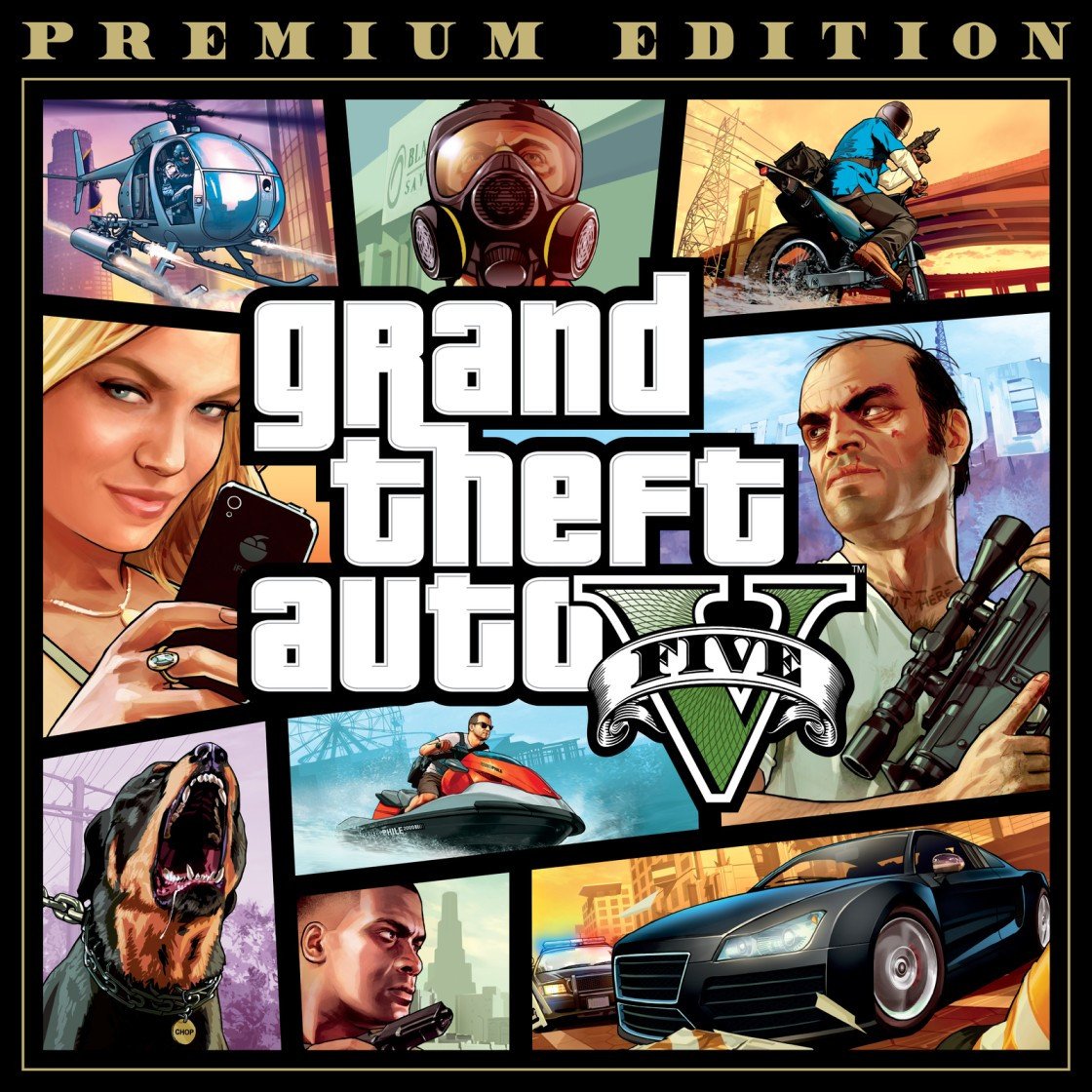Minecraft: Java and Bedrock Edition (PC) - Microsoft Store - Digital Code
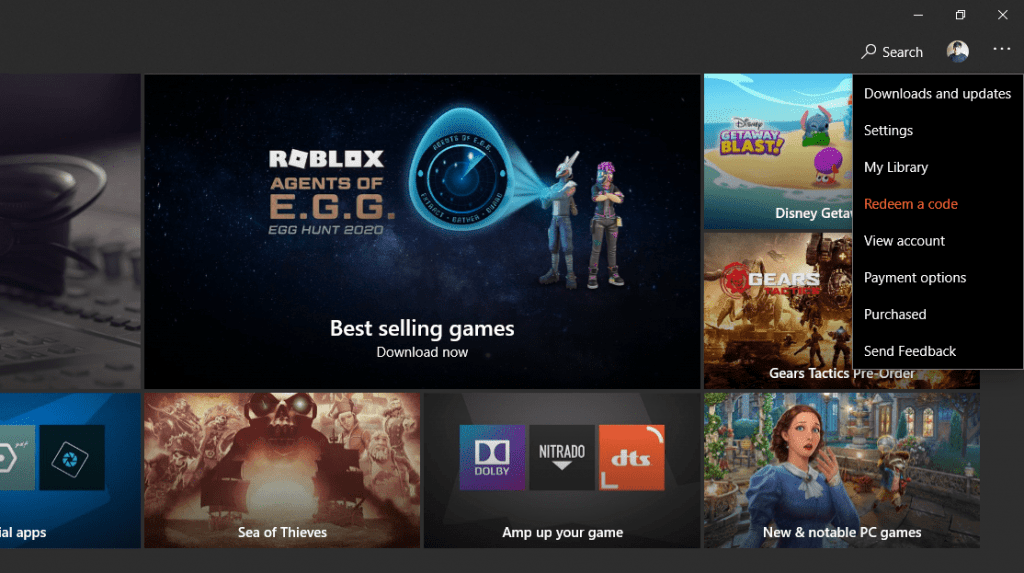
Product key activation on Microsoft Store
- On your Windows 10 / Windows 11 device, open Microsoft Store.
- In Microsoft Store, if you aren’t already signed in, sign in to the Microsoft account on which you want to redeem the code.
- Select the three dots menu … (located next to the Search box on the upper right side of the page).
- Select Redeem a code as displayed in the picture below.
- Enter the 25 character code you received and click Next.
- .Microsoft Store will authenticate the code and show the game information.
- Click Confirm to redeem the game to your Microsoft account.
You can also redeem the code on your browser by visiting this website.